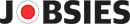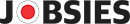How to Effectively Monitor On-Site Time for IT Field Support Personnel
Jobsies - Job Selfies to Track Work Attendance and Project Progress: Job Selfies Attendance.
Monitor the time IT personnel spend providing on-site assistance.
How to Effectively Monitor On-Site Time for IT Field Support Personnel
For IT service providers (MSPs) and internal IT departments, the ability to accurately track the time field support personnel spend providing crucial on-site assistance at various client offices or company locations is paramount. This precision is vital for transparent client billing, effective internal resource allocation, and ensuring compliance with Service Level Agreements (SLAs). Furthermore, meticulously documenting issues resolved, system configurations implemented, and any hardware changes made can often be a complex and time-consuming endeavor when relying on manual reporting methods. Jobsies.com offers a straightforward and efficient digital solution, empowering IT field support technicians to effortlessly log their arrival and departure from sites using a quick selfie—which definitively marks their on-site duration. They can also visually document the work performed, capture critical error messages, or showcase intricate hardware setups with photos, and add detailed technical notes for each service ticket or client visit, all within a unified platform.
How Jobsies.com Streamlines IT Field Support Operations:
- Admin Account & Technician Registration: The IT Manager, Service Desk Lead, or MSP owner signs up on Jobsies.com and can easily register all their field support technicians and engineers.
- Dedicated Mobile App for On-Site Technicians: Each registered technician receives a unique access code for the Jobsies mobile app, enabling them to log all service details, capture evidence, and submit reports directly from their smartphones while at client premises or remote office locations.
- Selfie Check-In/Out at Client/Site Locations: Technicians conveniently mark their arrival when starting an on-site support visit and their departure upon completion of all tasks with a simple, timestamped selfie. This process accurately records the precise time spent on-site for each support call or intervention.
- Ticket/Client-Specific Tracking (as Projects & Activities): Each individual support ticket, client engagement, or specific site visit can be systematically set up as a "project." Detailed tasks performed during the visit (e.g., "Server Network Troubleshooting," "Workstation Hardware Replacement," "Enterprise Software Installation & Configuration," "End-User Training Session," "Security Patch Deployment") can then be logged as distinct "activities" under the relevant project.
- Comprehensive Photo Documentation of Issues, Setups & Resolutions: Technicians can capture and upload photos of error messages displayed on screens, hardware serial numbers for asset tracking, complex cable configurations before and after adjustments, physical damage to equipment, or proof of new hardware installation. This visual documentation is crucial for escalating complex issues, verifying completed work, and maintaining accurate, auditable IT asset and service records.
- Detailed Service Reports, System Configurations & Technical Notes: Technicians can add thorough text reports directly to the job or ticket record within the app. This can include detailing systematic troubleshooting steps taken, the specific resolution provided, critical system configuration changes implemented, software versions installed or updated, and any necessary follow-up actions or recommendations for the client or internal teams.
- Centralized Ticket Monitoring & Comprehensive Support History: IT Managers and Service Desk coordinators gain a dynamic, real-time overview of all ongoing field support activities, technician locations (if GPS functionality is enabled by the user and available), on-site service durations, rich photo documentation, and all associated reports. This creates a comprehensive, easily searchable digital support history for every ticket, client, and IT asset.
Key Benefits for IT Field Support Teams & Managed Service Providers (MSPs):
- Accurate and Verifiable On-Site Time Logging: Selfie-based check-ins and check-outs ensure precise, auditable, and indisputable time tracking for all on-site support visits. This is fundamental for accurate client billing (especially critical for MSPs) and for transparent internal cost allocation or productivity analysis.
- Undeniable Proof of Service Delivery & Technician Presence: High-quality photo documentation provides clear, unambiguous visual evidence of issues addressed, tasks performed, and work completed. Coupled with selfie check-ins, this definitively confirms technician presence and the exact duration of service, significantly reducing potential client disputes or queries.
- Creation of Comprehensive Digital Support Logs & Knowledge Base: Establish a detailed, easily accessible, and permanent historical record for each support ticket, client site, or managed IT asset. This includes all troubleshooting steps, resolutions implemented, system configurations, diagnostic photos, and technician notes, which can also serve as a valuable internal knowledge base.
- Improved Technician Accountability, Performance Monitoring & Efficiency: Transparent digital records clearly show which technician handled which specific ticket or client issue, the full scope of the problem addressed, and the precise time invested. This enhances individual accountability, aids in performance monitoring, and helps identify opportunities to improve service delivery efficiency.
- Enhanced Problem Diagnosis, Escalation & Remote Collaboration: Detailed photo documentation of error messages, unusual system behavior, or complex physical setups can significantly aid in remote diagnosis by senior technical staff or facilitate more effective issue escalation to specialized teams, often speeding up resolution times.
- Significant Reduction in Paperwork, Manual Data Entry & Administrative Overhead: Effectively eliminate the need for manual timesheets, paper-based service reports or field dockets, and the laborious, error-prone administrative effort involved in collecting, transcribing, and filing handwritten field notes.
- Faster Ticket Closure, Client Reporting & Billing Cycles: With accurate, readily available digital support data, comprehensive documentation, and visual evidence, support tickets can be resolved and closed more efficiently. Service reports can be generated quickly for clients or internal stakeholders, leading to faster billing cycles for MSPs.
- Better SLA Management, Performance Metrics & Compliance Reporting: Accurately track critical metrics such as response times and on-site resolution times to ensure consistent compliance with Service Level Agreements (SLAs), and generate reports to demonstrate performance.
In the highly dynamic and technically demanding world of IT field support, providing timely and effective on-site assistance, coupled with meticulous and accurate documentation, is absolutely critical for resolving complex technical issues and ensuring unwavering client satisfaction. Jobsies.com provides IT technicians, support teams, and Managed Service Providers with a streamlined, intuitive, and powerful digital platform to accurately log all their on-site hours, visually document intricate technical problems and their corresponding solutions, and significantly reduce the burden and inefficiencies associated with manual reporting and paper-based processes. Ensure your IT support operations remain consistently responsive, thoroughly documented, and highly efficient.
Ready to upgrade your IT field support tracking, documentation procedures, and overall operational efficiency? Sign up for Jobsies.com today! Equip your skilled technicians with an intuitive mobile app designed for easy, comprehensive, and accurate on-site logging. Simultaneously, provide your IT management and service desk teams with clear, actionable, real-time visibility into all field service activities and their outcomes. This strategic adoption allows your entire team to focus their expertise on resolving technical challenges, supporting end-users effectively, and driving business objectives, while Jobsies.com efficiently and reliably handles the essential tracking, detailed record-keeping, and comprehensive reporting in the background.
Sign Up Free & Enhance Your IT Field Support!